Security Center
Be on your Guard!
Pan American Bank & Trust Protects You
At Pan American Bank & Trust, we work hard to remain up-to-date with the latest in security protocols and procedures. We have implemented a multi-factor authentication sign-on process to protect our online banking customers.
Please remember that Pan American Bank & Trust will NEVER solicit your personal or confidential information over the phone, by email or in a letter. If you receive a communication from someone that claims to be a Pan American Bank & Trust representative asking for your personal information, hang up and contact our Client Services representatives immediately at 708-865-5700.
Identity Theft and Fraud
Fraudsters use several different methods to try to obtain your personal and confidential information for their own use. It’s important for you to be on guard against their attempts to fool you into revealing private information, or trick you into downloading a virus onto your computer.
Phishing
Phishing is an attempt by a criminal to obtain your personal information by posing as a legitimate business and contacting you by email, phone or text message. Everything about the email, phone call or text message may appear to be legitimate. The message is usually a request for you to update your personal information, and is made to appear urgent or necessary. Be very careful! Phishers are experts at making their requests appear real.
Signs that an Email May Be Phishing/Fraudulent
- Look for misspelled words in an email that is supposedly from a well-known legitimate business.
- Be suspicious of any email request for personal information, especially requests that appear urgent. Legitimate businesses generally do not request private information via email.
- Be suspicious of links within emails. Check the website to which the link is connected by hovering your mouse over the link (do not click on it). The website connected to the link should appear. Are there misspelled words in the web address or does the web address seem to be odd/unrelated? If so, it is likely to be phishing. Never click on a link within an email unless you are absolutely certain that you know who sent it.
What Do I Do if I Suspect I Have Received a Fraudulent Message?
- Do not reply to any email asking for your personal information. Criminals will often try to trick you by making the request for information appear urgent. Do not reply by email. Instead, find a source for the company’s phone number (do not use information within the email) and call to verify the situation.
- NEVER click on links within an email unless you are certain of the identity of the sender. Instead of using a link directly from an email, open a new browser window to access an Internet page.
Recent Fraudulent Messages
Click on the links below to view important information about recent phishing/fraud attempts. These emails often appear to be legitimate. It’s up to you to look carefully at every email you receive to try to determine whether it may be fraudulent.
Find information on common scams and frauds that can happen to you.
ID Theft and Scam Prevention
Online Statements
Additional Tips for Protecting Your Personal Information
- Never reply to any email asking for your personal information. Most legitimate companies with whom you are doing business will not request personal information via email, phone or text.
- Remember that Pan American Bank & Trust will NEVER solicit your personal or confidential information over the phone, by email or by text. If you receive a communication from someone that claims to be a Pan American Bank & Trust representative asking for your personal information, hang up and contact Client Services immediately at 708-865-5700.
- The IRS does NOT send taxpayers unsolicited, tax-account related emails. If you receive an email claiming it comes from the Internal Revenue Service, be aware this is probably a scam. Recent scams promise the intended victim a rebate or refund, or warn of an audit. Do not reply to these attempts.
- Do not click on links within an email unless you are absolutely certain of the identity of the sender. Instead of using a link in an email, open a new browser window to access an Internet page.
- Never share your password or PIN, or write them down, ever.
- Make sure that you have installed anti-virus and anti-spyware software onto your computer. Keep this software updated.
- Be cautious with your trash. Always fully shred your bills, pre-authorized credit card or loan offers and any other printed materials that contain your personal information. If destroying by hand, it’s a good idea to throw the pieces out in multiple trash cans in your home.
- Keep receipts that list your full credit card number; never leave them behind after making a purchase.
- When conducting business online (such as online shopping or banking), always check to make sure you are on a secure site before submitting any private information. The web address shown in the window at the top of the browser page should change from “http” to “https” to indicate that the site uses encryption to protect your information.
- Always report any lost or stolen debit, ATM or credit cards immediately. If you lose your Pan American Bank & Trust Debit or ATM card, please call 888-245-0400.
- Be unique with your passwords and PINs. Do not always use the same password or PIN or make it obvious (i.e. your family birth dates, address or anniversary). Make sure your passwords include numerics (1 2 3 4…), capital letters (A B C D…), lowercase letters (a b c d…), and special characters (@ ! # $…).
- Check your credit report annually. Use any of the following major institutions to obtain your credit score. Report any irregularities immediately.